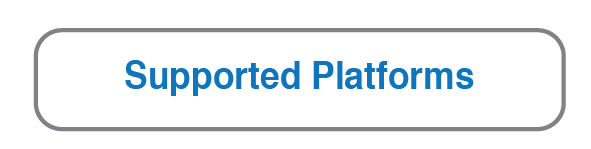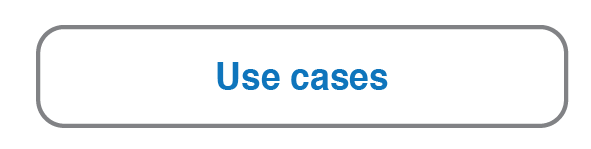Welcome to OpenEBS Documentation
Introduction
OpenEBS is the leading open-source project for container-attached and container-native storage on Kubernetes. OpenEBS adopts Container Attached Storage (CAS) approach, where each workload is provided with a dedicated storage controller. OpenEBS implements granular storage policies and isolation that enable users to optimize storage for each specific workload. OpenEBS runs in user space and does not have any Linux kernel module dependencies. See OpenEBS Features & Benefits and Use cases.
Quickstart
OpenEBS requires iSCSI client to be configured and iscsid service running on the worker nodes. Verify if iSCSI service is up and running before starting the installation.
Default installation works in most of the cases. As a Kubernetes cluster-admin, start the default installation using either
helm install --namespace openebs --name openebs stable/openebs --version 1.9.0More infromation about openebs installation using different helm version can be found here.
(or)
kubectl apply -f https://openebs.github.io/charts/openebs-operator-1.9.0.yamlFor advanced installation steps, see Installation section.
Verify if OpenEBS is installed successfully and start provisioning OpenEBS volumes through Kubernetes PVC interface by using
kubectlcommand. For more details on how to provision different types of OpenEBS volumes, see guides for cStor volume, Jiva Volume and OpenEBS local Volume.
Explore documentation
Run stateful applications on OpenEBS
See Also:
Container Attached Storage (CAS)
CNCF CAS Blog
OpenEBS architecture
Feedback
Was this page helpful?
Thanks for the feedback. Open an issue in the GitHub repo if you want to report a problem or suggest an improvement. Engage and get additional help on https://kubernetes.slack.com/messages/openebs/.